Hi friends,in this article I will explain about MVC4 Razor Routing or Set StartUp page in MVC4 with example.
In Next articles I will explained about MVC4 Razor: How to use sessions using C#,MVC4 Razor:How to call Stored Procedure using C# and How to Create Cascading DropDownList in MVC 4 Razor and JQuery.
Open the Global.asax file
In Next articles I will explained about MVC4 Razor: How to use sessions using C#,MVC4 Razor:How to call Stored Procedure using C# and How to Create Cascading DropDownList in MVC 4 Razor and JQuery.
Open the Global.asax file
And comment the below lines
RouteConfig.RegisterRoutes(RouteTable.Routes);
|
And write the following code in code behind
using System;
using
System.Collections.Generic;
using System.Linq;
using System.Web;
using System.Web.Http;
using System.Web.Mvc;
using
System.Web.Optimization;
using System.Web.Routing;
namespace MvcCRUD
{
//
Note: For instructions on enabling IIS6 or IIS7 classic mode,
//
visit http://go.microsoft.com/?LinkId=9394801
public
class MvcApplication
: System.Web.HttpApplication
{
protected void
Application_Start()
{
AreaRegistration.RegisterAllAreas();
WebApiConfig.Register(GlobalConfiguration.Configuration);
FilterConfig.RegisterGlobalFilters(GlobalFilters.Filters);
//RouteConfig.RegisterRoutes(RouteTable.Routes);
BundleConfig.RegisterBundles(BundleTable.Bundles);
AuthConfig.RegisterAuth();
CreateRouter(RouteTable.Routes);
}
public static void CreateRouter(RouteCollection
routes)
{
routes.MapRoute(
"Default", //
Route name
"{controller}/{action}/{id}", // Route Pattern
new { controller = "Account",
action = "Register", id = UrlParameter.Optional } //
Default values for above defined parameters
);
}
}
}
|
When you Run the project then
/Account/Register page will open automatically.
Incoming Processing By Routing system as shown in the below figure.
Incoming Processing By Routing system as shown in the below figure.
NEXT CHAPTER >>
"If you like my blog or articles, you can appreciate by leaving your comments or Liking my Facebook pageAspdotnet-kishore, following on Google+ Aspdotnet-Kishore, Twitter on AspdotnetKishore, Linked in Aspdotnet-Kishore, stumbling my posts on stumble upon and subscribing on RSSfeed Aspdotnet-Kishore for free updates directly to your Email inbox . Watch my blog for more articles."
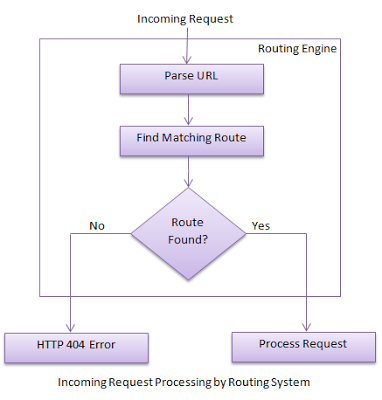
No comments:
Post a Comment