Hi friends,in this article I will explain about How to send Data (Values) from one page to another using Form Post.
The Source Page has an
HTML Button with a jQuery Click event handler. When the Button is clicked, an
HTML Form is created and appended to the BODY Tag of the page. The action is
set to the Destination page (Destinationpage.aspx). Using the AddParameter function
values of the Name TextBox ,Qualification TextBox and the Technology DropDownList is appended to the
Form as Hidden Fields and then the Form is submitted
SendDataUsingPostMethod.aspx
<html xmlns="http://www.w3.org/1999/xhtml">
<head runat="server">
<title>jQuery:
Send (Pass) Data (Values) from one page to another using Form Post </title>
<script src="Scripts/jquery-1.7.1.min.js" type="text/javascript"></script>
<script type="text/javascript">
$(function () {
$("#btnSubmit").click(function () {
var $form = $("<form/>").attr("id", "frm")
.attr("action", "DestinationPage.aspx")
.attr("method", "post");
$("body").append($form);
AddParameter($form,
"Name", $("#txtName").val());
AddParameter($form, "Qualification",
$("#txtQualification").val());
AddParameter($form, "Technology",
$("#ddlTechnology").val());
$form[0].submit();
});
});
function AddParameter(form, name, value) {
var $input = $("<input
/>").attr("type", "hidden")
.attr("name", name)
.attr("value", value);
form.append($input);
}
</script>
</head>
<body>
<form id="form1" runat="server">
<div>
<table>
<tr>
<td>
Name
</td>
<td>
:
</td>
<td>
<asp:TextBox ID="txtName"
runat="server"></asp:TextBox>
</td>
</tr>
<tr>
<td>
Qualification
</td>
<td>
:
</td>
<td>
<asp:TextBox ID="txtQualification"
runat="server"></asp:TextBox>
</td>
</tr>
<tr>
<td>
Technology
</td>
<td>
:
</td>
<td>
<asp:DropDownList ID="ddlTechnology"
runat="server">
<asp:ListItem Value=".NET"
Text=".NET">
</asp:ListItem>
<asp:ListItem Value="Java"
Text="Java">
</asp:ListItem>
<asp:ListItem Value="PHP"
Text="PHP">
</asp:ListItem>
<asp:ListItem Value="SAP"
Text="SAP">
</asp:ListItem>
</asp:DropDownList>
</td>
</tr>
<tr>
<td colspan="3">
<input type="button"
id="btnSubmit"
value="Submit"
/>
</td>
</tr>
</table>
</div>
</form>
</body>
</html>
|
DestinationPage.aspx.cs
using System;
using
System.Collections.Generic;
using System.Linq;
using System.Web;
using System.Web.UI;
using
System.Web.UI.WebControls;
public partial class DestinationPage : System.Web.UI.Page
{
protected
void Page_Load(object
sender, EventArgs e)
{
if (!this.IsPostBack)
{
if (!string.IsNullOrEmpty(Request.Form["Name"]) && !string.IsNullOrEmpty(Request.Form["Technology"]))
{
Response.Write("<u>Get Values
using Form Post Method</u><br /><br />");
Response.Write("<b>Name:</b>
" + Request.Form["Name"]
+ "<br />");
Response.Write("
<b>Technology:</b> " + Request.Form["Technology"] + "<br />");
Response.Write("
<b>Qualification:</b> " + Request.Form["Qualification"] + "<br />");
}
}
}
}
|
DestinationPage.aspx.vb
Imports
System.Collections.Generic
Imports System.Linq
Imports System.Web
Imports System.Web.UI
Imports
System.Web.UI.WebControls
Partial Public Class DestinationPage
Inherits
System.Web.UI.Page
Protected
Sub Page_Load(sender As
Object, e As EventArgs)
If Not Me.IsPostBack Then
If Not String.IsNullOrEmpty(Request.Form("Name")) AndAlso
Not String.IsNullOrEmpty(Request.Form("Technology")) Then
Response.Write("<u>Get Values
using Form Post Method</u><br /><br />")
Response.Write("<b>Name:</b>
" + Request.Form("Name")
+ "<br />")
Response.Write("
<b>Technology:</b> " + Request.Form("Technology") + "<br />")
Response.Write(" <b>Qualification:</b>
" + Request.Form("Qualification")
+ "<br />")
End If
End If
End
Sub
End Class
|
The output of the above code as shown in the below figure
When we click on Submit button then page will be redirected to DestinationPage.aspx with values which we send in previous page.
You can download the code by clicking on the below Download image.

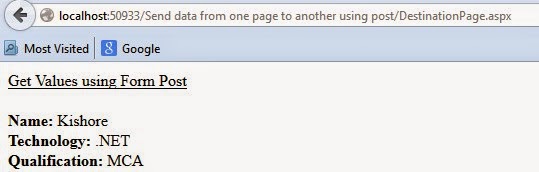

No comments:
Post a Comment