Hi Friends,in this article I will explain about How to get Distinct Count across Multiple Tables in SQL Server.
I already explained in the previous articles about How to Remove/Delete duplicate records/Rows from a table in SQL Server,SQL Server 2008 : How to Remove Special Characters in a String , STUFF and PATINDEX Examples and How to alter primary key column for existing table in sql server 2008
Before knowing How to get Distinct Count across Multiple Tables first know about UNION ALL Operator.
UNION ALL OPERATOR:The SQL UNION ALL operator is used to combine the result sets of 2 or more SELECT statements. It returns all rows from the query (even if the row exists in more than one of the SELECT statements).
Each SELECT statement within the UNION ALL must have the same number of fields in the result sets with similar data types.
To get Distinct Count across Multiple Tables in SQL Server i took two temp tables as shown in the below.
Distinct Count across Multiple Tables in SQL Server:
In the above query I do UNION ALL two tables to get unique data.
I already explained in the previous articles about How to Remove/Delete duplicate records/Rows from a table in SQL Server,SQL Server 2008 : How to Remove Special Characters in a String , STUFF and PATINDEX Examples and How to alter primary key column for existing table in sql server 2008
Before knowing How to get Distinct Count across Multiple Tables first know about UNION ALL Operator.
UNION ALL OPERATOR:The SQL UNION ALL operator is used to combine the result sets of 2 or more SELECT statements. It returns all rows from the query (even if the row exists in more than one of the SELECT statements).
Each SELECT statement within the UNION ALL must have the same number of fields in the result sets with similar data types.
To get Distinct Count across Multiple Tables in SQL Server i took two temp tables as shown in the below.
Distinct Count across Multiple Tables in SQL Server:
DECLARE @TABLE1 TABLE (
Fname VARCHAR(50),
lastname VARCHAR(50)
)
INSERT INTO @TABLE1
VALUES ('Kishore', 'P')
INSERT INTO @TABLE1
VALUES ('SaiR', 'P')
INSERT INTO @TABLE1
VALUES ('Krish', 'S')
DECLARE @TABLE2 TABLE (
id INT,
Fname VARCHAR(50)
)
INSERT INTO @TABLE2
VALUES (1, 'Kishore')
INSERT INTO @TABLE2
VALUES (2, 'SaiR')
INSERT INTO @TABLE2
VALUES (3, 'Anil')
SELECT
nt.Fname,
COUNT(nt.Fname) AS NameCount
FROM (SELECT
Fname
FROM @TABLE1
UNION ALL
SELECT
Fname
FROM @TABLE2) nt
GROUP BY nt.Fname
|
In the above query I do UNION ALL two tables to get unique data.
The output of above query as shown in the below figure.
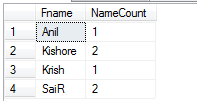
very useful sir....
ReplyDeletecontinue the good work
Thank You
Delete